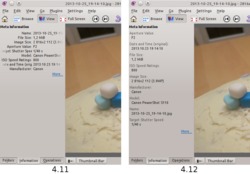

Portál AbcLinuxu, 9. února 2026 06:31
Od posledního dílu našeho seriálu došlo ke značnému vývoji v řadě linuxových aplikací pro fotografie. Všechny významné RAW nástroje (darktable, RawTherapee, Photivo) přišly s novou verzí, dvakrát povýšil i GIMP, GwenView chystá podporu RAWů, je zde zbrusu nový Hugin i VueScan. No je toho zkrátka hodně…
GwenView pokročilo spolu s desktopovým prostředím KDE SC 4.12 na verzi 4.12. Novinkou je přepracované GUI, kde postranní lišta s meta informacemi dostala nové formátování, které je sice méně úsporné, ale polovina textu již není utopena mimo tuto oblast. Značně pročištěno bylo i samostatné okno s meta informacemi, kde se již nemusí uživatel probírat spoustou irelevantního balastu.
Naprosto báječné je, že autoři konečně přidají podporu pro RAW formáty, které v GwenView chybí. Martin Kyral již do projektu přispěl potřebným kódem, který dává programu schopnost zobrazovat všechny RAWy, které podporuje dcraw. Patch samozřejmě nedělá žádný demosaicing či jakékoli úpravy RAWu, nestane se z GwenView další RAW developer postavený nad dcrawem, jen umožní zobrazovat snímky z RAWů. Jak autoři samo konstatují, od toho jsou tu povolanější programy jako digiKam, darktable či RawTherapee. Podpora RAWů, která se objeví v chystaném GwenView 4.13, využívá KDcraw a jeho extrakci JPEG náhledu embeddovaného v RAWech, nebo načte preview z RAWu o polovičním (čtvrtinovém) rozlišení. Patch nyní podporuje formáty Nikon NEF/NRW, Canon CR2/CRW, Pentax PEF, Sony ARW, Fuji RAF, Olympus ORF, Minolta MRW, Panasonic RW2, Samsung SRW a univerzální Adobe DNG. Pro přidání dalších formátů stačí přidat příslušný MIME typ do lib/mimetypeutils.cpp.
GPicView vyšel ve verzi 0.2.4. Ta přináší rozhraní GTK+ 3, minoritní refactoring a některé aktualizace buildovací infrastruktury. Více podrobností v seznamu změn:
45dc7d2 – Show images from current directory when run with no arguments.
5f02823 – Show/hide toolbar. Handle case “gpicview path/to/some/directory/”.
3c2f1a2 – do not reset zoom mode on prev/next actions
840219a – Some refactoring of zoom and scale switching code. Also fixes glitches of “Fit Image” button state.
c09b934 – fix “Fit Image” with Gtk3
88e76ee – fix scrolling when scale == 1
83a5589 – fix displaying images with gtk3
Loni 19. listopadu se objevil Shotwell ve verzi 0.15.1. Opravuje padání programu při vytváření náhledů videí a instaluje „Tumblr plugin resources“, bez kterých Tumblr plugin nepracoval.
digiKam se pomalu, ale jistě, blíží do finální verze 4.0.0. V polovině prosince vyšla první beta, před pár dny druhá beta. Aktuálně je digikam 4.0 doporučen pouze pro testovací účely, nikoli běžné nasazení. Na konec ledna je v plánu zahrnutí všech novinek vzešlých z GSoC 2013, 9. února vyjde beta3, o měsíc později beta4, Release Candidate nás čeká v polovině dubna a pokud vše půjde podle plánu, vyjde finální verze 11. května 2014, synchronizovaně s KDE SC 4.12.3. Zatím se můžete podívat na screenshoty.
Krátce po minulém dílu Foto novinek vyšel Hugin ve verzi 2013.0.0. Největší změnou je redesign grafického rozhraní programu, které se nyní skládá ze tří režimů: jednoduchého, pokročilého a expertního. Jednoduché rozhraní slouží začátečníkům, případně tam, kde jde o jednoduché přímé panorama z několika snímků. Používá „Fast Preview“ jako své hlavní workflow. Pokročilé rozhraní přidává více možností v nastavení a používá „Panorama Editor“ jako své hlavní okno. Expertní režim pak dává přístup k úplně všem volbám a funkcím Huginu, možnostem tvorby panoramat z vícevrstvých dat, mosaiek atd. Nové nástroje zahrnují pto_var (pro změnu proměnných uvnitř pto souboru), pto_lensstack (změna přiřazených objektivů v pto souboru) a geocpset (nastavení/přidání geometrických omezení ve víceřádkových panoramatech). Došlo také na některé blíže neupřesněné opravy chyb a vylepšení programu.
Projekt GIMP od října povýšil verzi hned dvakrát. Nejprve přišla 2.8.8 a poté 2.8.10, která je aktuálně poslední. Došlo na několik oprav v programu, úpravy chování a popisků grafického rozhraní atd. Vizte kompletní přehled novinek:
Overview of Changes from GIMP 2.8.8 to GIMP 2.8.10 ================================================== Core: - Set manifest as Windows 8 compatible GUI: - Indicate if a file was exported in the Quit dialog - Add shortcuts and hint labels to the close and quit dialogs that make closing and quitting easier and more consistent - Rename the File->Export menu labels to match Save/Save as - Fix keyboard shortcuts on OSX Mavericks - Don't open lots of progress popups when opening many files - Correctly restore the hidden state of docks in single window mode Libgimp: - Fix exporting an image consisting of a single layer group - Don't attempt to pick transparent colors Plug-ins: - Fix crash in LCMS plugin if RGB profile was missing General: - Fix compile on NetBSD (missing -lexecinfo) - Bug fixes - Translation updates Overview of Changes from GIMP 2.8.6 to GIMP 2.8.8 ================================================= Core: - Make sure indexed images always have a colormap - Fix language selection via preferences on Windows - Don't crash on setting a large text size GUI: - Keep the same image active when switching between MWM and SWM - Make sure all dockables are properly resizable (particularly shrinkable) - Add links to jump directly to Save/Export from the Export/Save file extension warning dialogs Libgimp: - Fix GimpPickButton on OSX Plug-ins: - Properly document plug-in-autocrop-layer's PDB interface - Fix importing of indexed BMPs General: - Fix lots of places to use GIO to get proper file sizes and times on windows - Add an AppData file for GIMP - Backport lcms2 support from master, because lcms1 is not getting bug fixes any longer - Lots of bug fixes - Lots of translation updates
ImageMagick povýšil z 6.8.7-0 na verzi 6.8.8-2. Mimo jiné vylepšuje OpenCL infrastrukturu, pod OpenCL jsou akcelerovány mnohé algoritmy (function image, blur, radial blur, unsharp mask, resize, contrast, equalize, despeckle), opraveno je i padání programu při použití -resize akcelerovaném na GPU, přibyla podpora OpenJPEG/JPEG-2000 a mnohé další.
GraphicsMagick také dostal novou verzi. Přesně na Silvestra vyšla verze 1.3.19, kompletní přehled novinek za loňský rok najdete na domovském webu, novinky aktuální verze v rozbalovacím seznamu. Zmíním podporu čtení i zápisu WebP.
Special Issues:
Due to GCC bug 53967, several key agorithms (e.g. convolution) may execute much faster (e.g. 2-3X) for x86-64 and/or when SSE is enabled for floating point math (-mfpmath=sse) if the GCC option -frename-registers is used. Default 32-bit builds do not experience the problem since they use '387 math. It is not clear in what version of GCC this problem started but it was not noticed by the developers until the GCC 4.6 timeframe. Other compilers do not suffer from this bug.
Security Fixes:
EPT: Fix crash observed when Ghostscript fails to produce useful output. This was particularly noticeable when Ghostscript was not installed. This crash could be used to cause denial of service.
PNG: With libpng 1.6.X, avoid a crash while copying a PNG with a "known incorrect ICC profile". This crash could be used to cause denial of service.
Bug fixes:
Build: Fix cross-compilation for MinGW64 on Linux build machine.
Build: configure FreeType test no longer insists that <freetype/freetype.h> can be included.
CMS profile: Only delete the CMS transform if it is non-null. Fixes assersion observed when lcms returned a null profile and GraphicsMagick attempted to deallocate it.
Drawing: Improve error handling logic so that drawing returns quickly on pixel access errors rather than plowing on ahead. This avoids problems with SVGs which take seemingly forever to render.
Drawing via C/C++ APIs: BevelJoin no longer causes a MVG parsing error.
EPT: Fix crash observed when Ghostscript fails to produce useful output. This was particularly noticeable when Ghostscript was not installed.
OpenMP: Revert use of omp_set_dynamic() since it caused performance issues when using GCC's GOMP implementation and the number of threads to use is specified.
EXIF profile: Support the SubjectArea EXIF tag.
MIFF writer: PseudoClass format was written incorrectly for depth greater than 8.
MIFF writer: RLE compressed format used inverted alpha from the other subformats and contrary to the MIFF specification.
MIFF reader: Fixes Fixes to be able to read MIFF written by ImageMagick 6.X, including DirectClass grayscale images (except for RLE compressed).
Mosaic: Fixed unsigned underflow problem with -mosaic when page offset is negative and exceeds image width or height, resulting in assertions, out of memory errors, or pixel cache limit errors.
PDF: Consistently initialize Image page width and height to image width and height. While general to all of GraphicsMagick, this change is to assure that the PDF writer computes page dimensioning consistently. PDF page dimensioning was wrong if the image had been resized with -geometry "100%".
PAM: Fix MAXVAL scaling when reading PAM images. PAM was only working correctly for images with 256 or 64k levels.
PNM: PGM "P2" format writer wrote bad output for 8-bit depth.
PNG: With libpng 1.6.X, avoid a crash while copying a PNG with a "known incorrect ICC profile".
PNG: Q8 GM build now correctly reads 16-bit PNG files.
TIFF writer: Try to avoid writing more than 32k strips per image by increasing rows-per-strip since some programs fail to read images with more than 32k strips per image.
TIM reader: PSX TIM reports 8-bit depth (rather than 16).
TTF font rendering: Improve FreeType rendering error logic so that rendering returns immediately on pixel access errors rather than plowing on ahead.
TTF font rendering: Support rendering UTF-8 up to 21-bit code points. Was only supporting 16-bit code points.
Wand API: DrawSetStrokeDashArray() / DrawGetStrokeDashArray(), fix failure to work properly due to this code path never being tested.
Windows Ghostscript: 64-bit GraphicsMagick no longer requires both 32-bit and 64-bit builds of Ghostscript to be installed in order to read Postscript and PDF formats.
XPM reader: Reported depth now depends on the colormap rather than always claiming to be 16-bit.
New Features:
JPEG: Add support for writing 'XMP' profile.
PNM: As a simple non-standard extension to the standard PNM and PAM formats, support writing and reading 32-bit sample depth. Writing such files is only supported by the Q32 build although they may be read by any build.
WebP: Now supports reading and writing Google's WebP format. This feature is not currently supported by the Windows Visual Studio build.
Feature improvements:
Pixel composition based on BlendCompositePixel() is enhanced to completely eliminate under-color from the blending if the under-pixel is fully transparent. Also blends based on the average opacity of both pixels rather than only the over-pixel. This change did not result in any change in the GM test suite results but it is possible that there could be some negative impact from it. Please report any issues noticed which are due to this change.
X11 display: For DirectClass image, use ThumbnailImage() rather than SampleImage() when creating the panner icon to improve the quality of the image.
Performance Improvements:
PNG: ping a PNG faster by avoiding reading the image data.
Windows Delegate Updates:
Updated IJG JPEG library to release 9.
Updated PNG library to release 1.6.8.
Updated lcms2 library to release 2.5.
Updated libxml2 library to release 2.9.1.
Updated FreeType library to release 2.5.2.
Behavior Changes:
MIFF: Now writes PseudoClass images correctly when depth is greater than 8. This impacts the reader, which will not be able to read previously written incorrect format correctly. Images like this should be very rare. The solution is to use an older GraphicsMagick version to convert such images to a valid storage format (with a depth of 8) so that they may be read with this version.
MIFF: Now writes RLE-compressed RGBA images with correct alpha. This impacts the reader, which will not be able to read previously written incorrect format correctly. Images like this should be very rare. A solution is to use an older GraphicsMagick version to use a compression algorithm other than RLE so that they are read correctly with this version. Another solution is to process problematic images with '-operator Opacity Negate 0' to invert the alpha channel.
TIFF: Returns DirectClass images by default for MINISWHITE and MINISBLACK TIFF formats (rather then colormapped).
Windows: Also search c:gsfonts for Ghostscript font files. This search path is normally hard-coded into Ghostscript binaries and is a convenient place to put fonts so they may be shared by multiple Ghostscript versions.
XPM: Now limits color resolution to 16-bits, even with Q32 build.
darktable vyšel koncem prosince ve verzi 1.4. Ta přidává podporu Lua skriptů, export do WebP, řadu vylepšení rychlosti běhu v režimu lighttable, při prohlížení velkých kolekcí fotografií lokální cache pro offline snímky, nové blend režimy (například „HSV lightness“, „HSV color“, „Lab lightness“ a „Lab color“), nové moduly („contrast brightness saturation“, „color balance“ a „color mapping“ nahrazující zastaralý „color transfer“). Je zde nový waveform režim histogramu, je přidána volba umožňující automaticky sbalit všechny moduly krm jednoho, zlepšilo se chování posuvníků v GUI, pro základní křivku je implementována též logaritmická stupnice – tu lze též získávat měřením ze zkušebního obrázku. K dispozici je také nástroj pro kontrolu systémového nastavení správy barev. V tuto chvíli nejsou podporovány PEF RAWy z Pentaxu K-3 a RAWy z Nikonu D5300.
Rawtherapee konečně vydalo po dlouhé době novou verzi 4.0.12. A stojí za to, autoři hovoří o velmi významném zrychlení programu a opravách chyb. Mezi novinkami jsou filtr Graduated a Post-crop Vignette, je zde nový nástroj pro černobílé snímky, nové typy křivek, nástroj pro úpravy kontrastu na bázi úrovní detailů (wavelet decompose) má nově 5 úrovní, vylepšeny jsou algoritmy automatických úrovní, vyvážení bílé se chová nelineárně pro snadnější kontrolu nad nízkými a vysokými hodnotami, redukce šumu se nově zaměřuje na specifické barvy (což pomohlo se žlutými skvrnami na fotkách), vylepšeno je automatické odstranění chromatické aberace při demosaicingu a tak bych mohl pokračovat. Srdcem je dcraw 9.19, přidána je podpora pro Kodak DCS 760/760s, mnoho středoformátových stěn, přibyly DCP profily pro Canon PowerShot S110, Fujifilm FinePix S9500, Pentax K-5/K-5 II a K-r a je možné používat ICC profily Capture One.
Photivo vydává seznam změn vždy s novou verzí pro Windows. Od října se to událo celkem třikrát. Za tu dobu tedy autoři vylepšili několik věcí. Zejména přidali Undo/Redo pro většinu operací (konečně), automatické načítání parametrů exportu z .pts souboru při otevírání fotografie, podporu copy&paste nastavení či možnost v prohlížeči zobrazit pouze RAWy, nebo pouze JPEGy. Program je nyní (na Windows) kompilován s GCC 4.8.1a za použití Qt 5.1.1.
VueScan od října výrazně poskočil. Ed Hamrick zapracoval na automatické detekci textu/barevného skenu, opravil problémy se spoustou skenerů včetně filmový Plusteků, přibyly spousty voleb, ladilo se grafické rozhraní programu, odezva GUI, rychlost funkcí a také se zmenšila spotřeba paměti. Pro dvouprůchodové skenery se zlepšila kvalita IR čištění (všeobecné známá jako „Digital ICE“), spraveno je vytváření vícestránkových PDF. Během skenování negativů je zobrazován světlejší náhled (dosud to bylo spíš téměř černo). Řada funkcí byla opravována či vylepšována vícekrát. V říjnu byl VueScan ve verzi 9.3.09, nyní se nachází ve verzi 9.4.21. Změn nastalo tak velké množství, že prezentuji celý seznam změn raději formou rozbalovacího seznamu:
Version 9.4.21. Updated January 19, 2014. Built with 64-bit Ubuntu 10.10
What's new in version 9.4.21
Added support for networked Canon laser printer/scanner/copiers
D1300
iR1133
LC600
MF4400
MF4400w
MF4500
MF4500w
MF4700
MF4800
MF5900
MF6100
MF6700
MF6800
MF8000
MF8000C
MF8200C
MF8300
MF8300C
MF8500C
----------
What's new in version 9.4.20
Fixed problem with some Fujistu document scanners
Added support for Samsung SL-M2070 printer/scanner/copier
Added support for Photoshop Elements 12.0 plugin
Added support for new Brother printer/scanner/copiers
MFC-J3520
MFC-J3720
MFC-J6520DW
MFC-J6570CDW
MFC-J6720DW
MFC-J6770CDW
MFC-J6920DW
MFC-J6970CDW
MFC-J6975CDW
----------
Version 9.4.19. Updated December 27, 2013. Built with 64-bit Ubuntu 10.10
What's new in version 9.4.19
Improved infrared cleaning with two-pass infrared film scanners
Added 'Last page' option to 'Prefs | Button N action'
Added support for networked WIA Canon MF-series scanners on Windows
Fixed problem with some newer Canon printer/scanner/copiers
Fixed problem with button polling with some WIA scanners
----------
What's new in version 9.4.18
Improved infrared cleaning with two-pass infrared film scanners
Improved support for Fujitsu document scanners
Added support for new Fujitsu document scanners
fi-7160
fi-7180
fi-7260
fi-7280
ScanSnap iX500EE
----------
What's new in version 9.4.17
Fixed problem with some Epson document feeders
Enhanced 'Prefs | Beep when done' to specify how many times to beep
Increased default value for 'Prefs | Image memory (MB)'
----------
What's new in version 9.4.16
Better and brighter display of negative scans during preview and scan
Automatically switches back to flatbed when paper removed from feeder
Fixed problem with some Epson scanners
Fixed problem with window sometimes hidden under menu bar on Mac OS X
----------
What's new in version 9.4.15
Added multi-core support for some long-running operations
Fixed problem with 'Preview' and 'Scan' tabs not always synchronized
----------
What's new in version 9.4.14
Fixed problem with some duplex feeders and upside-down pages
Added support for Brother scanners detecting paper in feeder
----------
What's new in version 9.4.13
Fixed problem with some document feeders
Fixed problem with some Plustek scanners
----------
Version 9.4.12. Updated December 18, 2013. Built with 64-bit Ubuntu 10.10
What's new in version 9.4.12
Improved support for document feeders
Displays 'Preview' button when 'Input | Batch scan' set to 'Off'
Displays 'Last Page' button when 'Input | Batch scan' not set to 'Auto'
Only changes 'Input | Mode' when paper inserted into document feeder
VueScan only copied to Applications folder when run from inside .dmg file
Fixed problem with 'Prefs | Exit when done' option
----------
Version 9.4.11. Updated December 14, 2013. Built with 64-bit Ubuntu 10.10
What's new in version 9.4.11
Fixed problem with excessive memory utilization
----------
What's new in version 9.4.10
Switches to the document feeder when paper is inserted
Doesn't automatically switch to flatbed when no paper
Improved performance when scanning
Added support for PIE PrimeFilm X, XA and XE
Added support for duplex scans on Brother MFC-9340CDW
Reduced size of spinning clock
----------
Version 9.4.09. Updated December 10, 2013. Built with 64-bit Ubuntu 10.10
What's new in version 9.4.09
Fixed problem with excessive memory utilization
Fixed problem with occasional crashes
Fixed problem with 4800 dpi scan on Epson Perfection V370
Fixed problem with 1200 dpi scans on Canon MG6300 and MG7100
Fixed problem with Windows 2000
Doesn't change visibility of Library folder on Mac OS X
----------
Version 9.4.08. Updated November 30, 2013. Built with 64-bit Ubuntu 10.10
What's new in version 9.4.08
Fixed problem with occasional crashes
----------
What's new in version 9.4.07
Fixed problem when saving files
----------
What's new in version 9.4.06
Fixed problem some occasional crashes
Fixed problem with PIE/Reflecta scanners with CyberView X 5.15
----------
Version 9.4.05. Updated November 26, 2013. Built with 64-bit Ubuntu 10.10
What's new in version 9.4.05
Fixed problem creating raw scan files
Fixed problem with changing rotation and mirror for different frames
Fixed problem with Epson WorkForce 845 document feeder centering
Fixed problem with auto calibration at start of scan
Changed default button to be 'Preview' or 'Scan' (not 'Last page')
----------
Version 9.4.04. Updated November 26, 2013. Built with 64-bit Ubuntu 10.10
What's new in version 9.4.04
Fixed problem with scanning multiple frames
Fixed problem with printing
Improved responsiveness of user interface
----------
Version 9.4.03. Updated November 25, 2013. Built with 64-bit Ubuntu 10.10
What's new in version 9.4.03
Added 'File | Last page' and 'Last page' button for ease of use
Fixed problem with automatic calibration when 'Scan' button pressed
Fixed problem with 'Cancel' button not working while batch scanning
----------
Version 9.4.02. Updated November 25, 2013. Built with 64-bit Ubuntu 10.10
What's new in version 9.4.02
Fixed problem with multi-page PDF files
Fixed problem with 'Crop | Multi crop'
Fixed problem with 'Input | Auto focus'
Fixed problem with specifying rotation in 'Input | Batch list'
Fixed problem with VoiceOver on Mac OS X
----------
Version 9.4.01. Updated November 24, 2013. Built with 64-bit Ubuntu 10.10
What's new in version 9.4.01
Significantly faster and more responsive user interface
Better (and more intuitive) support for multi-page PDF files
Can use rotate and zoom buttons while scanning
Can use 'Less', 'More' and 'Advanced' buttons while scanning
Removed 'Last page' button (no longer needed)
Removed 'Prefs | Auto refresh' option (no longer needed)
Removed 'Input | Multi page' option (use 'Output | PDF multi page' option)
Fixed numerous small problems
----------
Version 9.3.22. Updated November 15, 2013. Built with 64-bit Ubuntu 10.10
What's new in version 9.3.22
Improved responsiveness of user interface
Fixed problem with wrong auto preview resolution
Fixed problems with some PIE and Reflecta scanners
Fixed problems with some Plustek scanners
Added support for some Dell WIA scanners on Windows
----------
Version 9.3.21. Updated November 5, 2013. Built with 64-bit Ubuntu 10.10
What's new in version 9.3.21
Improved Auto detection of 'Input | Media'
Fixed problem detecting some Plustek scanners
Fixed problem hanging with some Plustek scanners
----------
Version 9.3.20. Updated November 4, 2013. Built with 64-bit Ubuntu 10.10
What's new in version 9.3.20
Fixed problem with some HP document feeders
Fixed problem with some Samsung document feeders
Improved scan setup time on Plustek OpticFilm 120
Stopped Plustek scanners from sleeping while VueScan running
----------
Version 9.3.19. Updated October 30, 2013. Built with 64-bit Ubuntu 10.10
What's new in version 9.3.19
Fixed problem with some Fujitsu document feeders
Fixed problem with Plustek scanners on 64-bit Windows
----------
Version 9.3.18. Updated October 29, 2013. Built with 64-bit Ubuntu 10.10
What's new in version 9.3.18
Improved infrared cleaning with two-pass scanners
Display all output file types after pressing 'Advanced' button
Added or improved support for 84 Plustek scanners
EasyScan 400
OpticBook 3600 Plus
OpticBook 3600
OpticBook 3800
OpticBook 4600
OpticBook 4800
OpticBook A300
OpticFilm 120
OpticFilm 7200
OpticFilm 7200i
OpticFilm 7300
OpticFilm 7400
OpticFilm 7500i
OpticFilm 7600i
OpticFilm 8100
OpticFilm 8200i
OpticPro A311
OpticPro A320
OpticPro A360
OpticPro A380
OpticPro S28 Pro
OpticPro S28+
OpticPro S48
OpticPro S48+
OpticPro S64
OpticPro S96
OpticPro ST28
OpticPro ST48
OpticPro ST480
OpticPro ST64
OpticPro ST64+
OpticPro ST640
OpticPro ST960
OpticPro SW280
OpticSlim 1200
OpticSlim 2400
OpticSlim 2400+
OpticSlim 2420
OpticSlim 2420+
OpticSlim 2420T
OpticSlim 2600
OpticSlim 500
OpticSlim 500+
OpticSlim 550
OpticSlim M12 Plus
SmartOffice PL1000
SmartOffice PL1200
SmartOffice PL1500
SmartOffice PL1500S
SmartOffice PL1530
SmartOffice PL1530D
SmartOffice PL2000
SmartOffice PL2000S
SmartOffice PL2040D
SmartOffice PL2546
SmartOffice PL2550
SmartOffice PL3000
SmartOffice PL7000
SmartOffice PL7500
SmartOffice PL806
SmartOffice PL812
SmartOffice PN2040
SmartOffice PS252
SmartOffice PS256
SmartOffice PS281
SmartOffice PS281+
SmartOffice PS282
SmartOffice PS283
SmartOffice PS286 Plus
SmartOffice PS286
SmartOffice PS288
SmartOffice PS306
SmartOffice PS306U
SmartOffice PS356U
SmartOffice PS386
SmartOffice PS396
SmartOffice PS406
SmartOffice PS406U Pro
SmartOffice PS406U
SmartOffice PS456U
SmartOffice PS506U
SmartOffice PS606U
SmartOffice SC8016U
SmartOffice SN8016U
----------
Version 9.3.17. Updated October 24, 2013. Built with 64-bit Ubuntu 10.10
What's new in version 9.3.17
Fixed problem with crashes when no scanner connected
Fixed cropping problem when scanning from raw files
----------
What's new in version 9.3.16
Added 'Auto' option to 'Output | PDF multi page'
Fixed problem with options changing when putting paper in feeder
Fixed problem with some faulty WIA drivers on Windows
----------
Version 9.3.15. Updated October 23, 2013. Built with 64-bit Ubuntu 10.10
What's new in version 9.3.15
Fixed problem with some Epson document feeders
Fixed problem with some A3 document feeders
Fixed problem with some HP network scanners
----------
Version 9.3.14. Updated October 22, 2013. Built with 64-bit Ubuntu 10.10
What's new in version 9.3.14
Added 'Output | Auto file name' option
Synchronize file names using '*' when 'Output | File type' is 'Custom'
Synchronize file numbering when 'Output | File type' is 'Custom'
Fixed problem with some types of networked scanners
Fixed problem with some Brother FAX scanners
Fixed problem with faulty WIA drivers on Windows causing hangs
----------
Version 9.3.13. Updated October 16, 2013. Built with 64-bit Ubuntu 10.10
What's new in version 9.3.13
Added support for 9 new HP scanners
Deskjet 1510
Deskjet 2540
Deskjet 2640
Deskjet 3540
Deskjet 4510
Deskjet 4640
ENVY 4500
ENVY 5530
Officejet 4630
----------
Version 9.3.12. Updated October 14, 2013. Built with 64-bit Ubuntu 10.10
What's new in version 9.3.12
Fixed problem with document feeder scan
----------
Version 9.3.11. Updated October 14, 2013. Built with 64-bit Ubuntu 10.10
What's new in version 9.3.11
Fixed problem with film types sometimes not appearing in Color tab
Fixed problem with some Plustek OpticFilm scanners
Fixed problem when Fujitsu ScanSnap Manager running on Mac OS X
----------
Version 9.3.10. Updated October 12, 2013. Built with 64-bit Ubuntu 10.10
What's new in version 9.3.10
Improved automatic detection of text vs. color scans
Added support for Epson Perfection V550
Fixed problem with some Plustek film scanners
Fixed problem with hung network scanners
Removed 'Input | Quality' and 'Input | Scan from preview' options
(these were confusing, can do same thing with resolution options)
Zašlete lamám, co vám zamořují poštu a neumí editory.
nautilus-image-converter (v repozitáři). Kliknout pravým tlačítkem myši na obrázek, z kontextového menu vybrat “Změnit velikost obrázku“ na menší.

Aktualizaci překladu RawTherapee jsem pro 4.0.12 těsně nestihl, ale další verze by měla být 4.1 a tam už to snad bude OK. V souvislosti s tím. Neví někdo, jestli má termín "Flat-field" nějaký český překlad? Hledal jsem, ale nic jsem nenašel.

XnViewMP - dotazy:
- jede pod Wine, nebo komplet přeloženo? umí toho fakt hodně
umí toho fakt hodně
ISSN 1214-1267, (c) 1999-2007 Stickfish s.r.o.